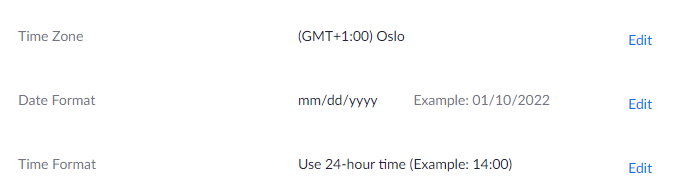How to check your user profile in Zoom
- Open a browser ( for example Google Chrome ), and go ti https://hiof.zoom.us
Click Sign in
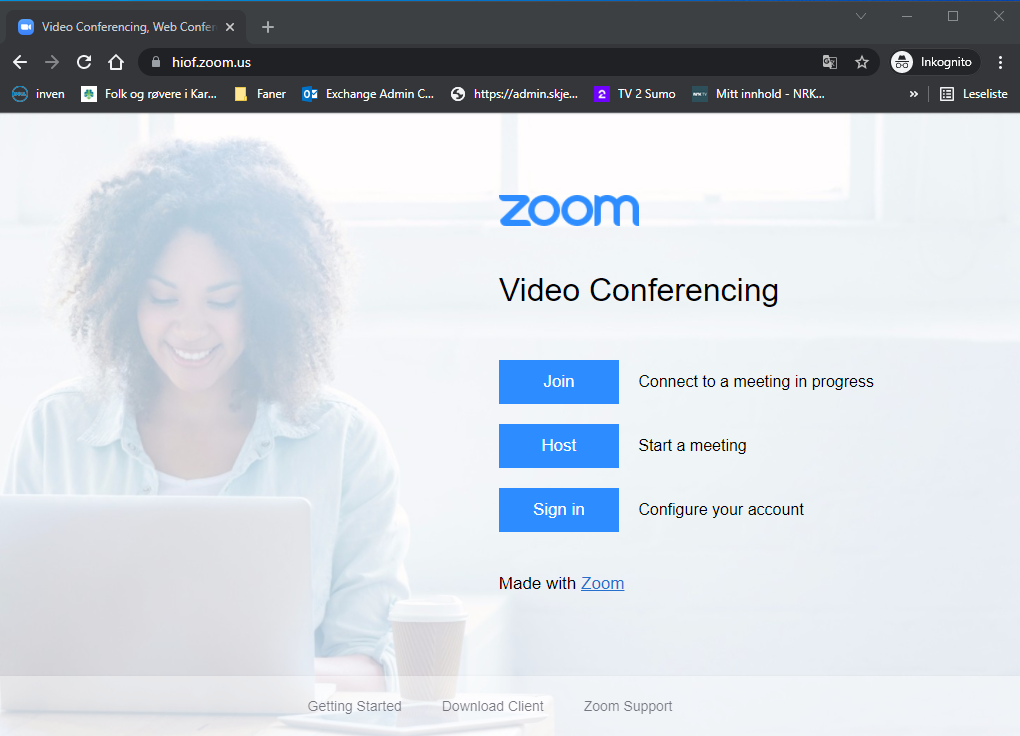
- Select Høgskolen i Østfold / Østfold University College.
Log in with your username and password

- Click on Profile, then on Edit
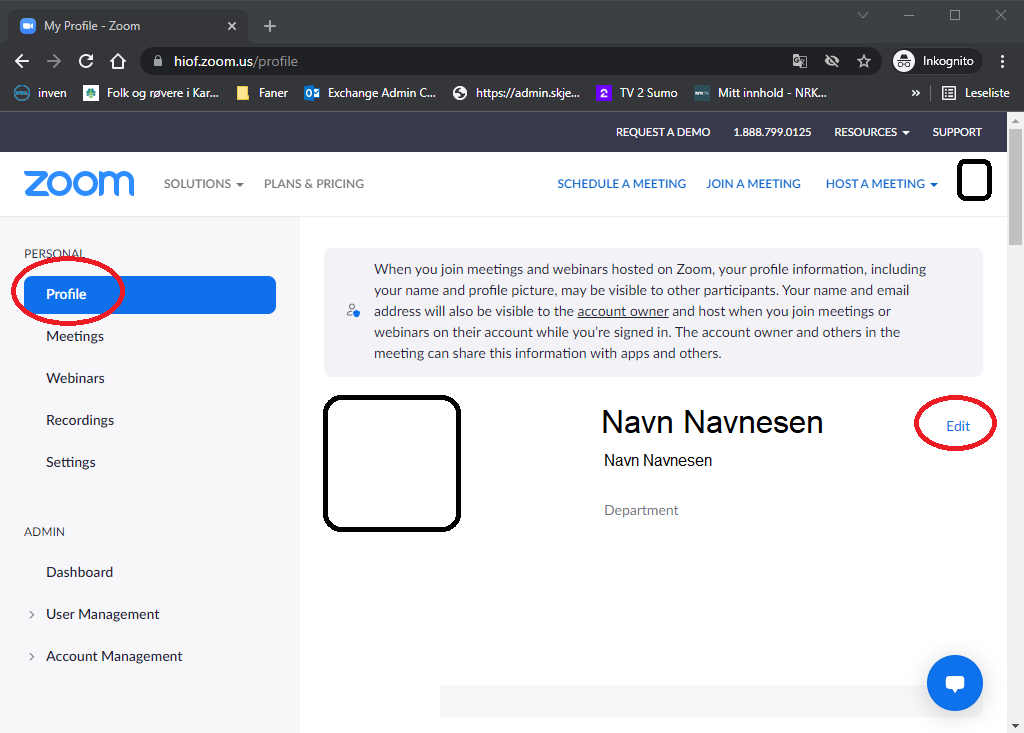
- Check that Time Zone set is (GMT+1:00) Oslo
Change Time Format to Use 24-hour time you want to
Remember to click Save.