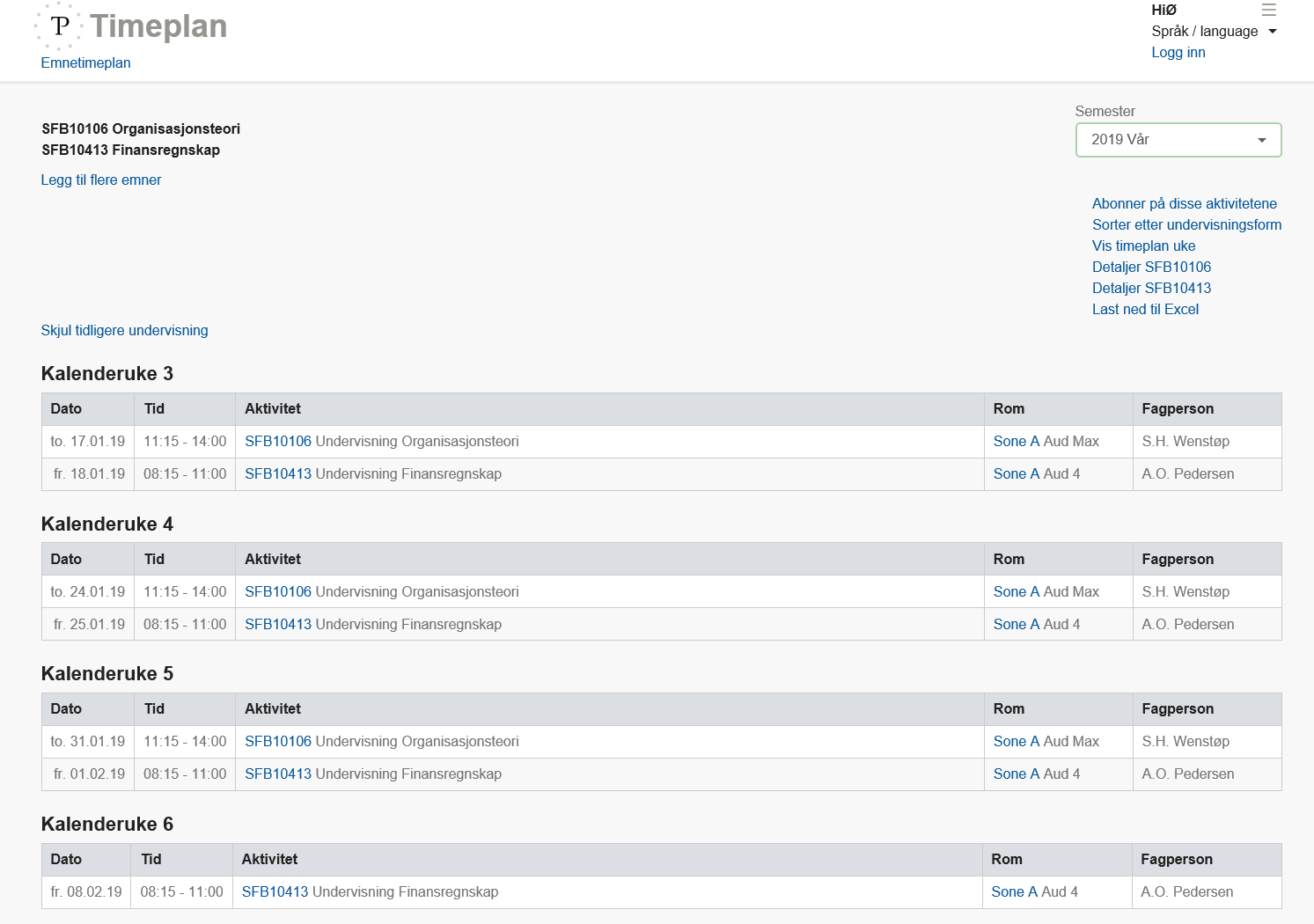Course schedules can be found in the online emnetimeplanene i TP.
- Before searching for courses, make sure that you are in the correct semester (for example "Vår 2020" if you are searching courses for Spring 2020). You can choose available semesters in the in the drop-down menu under "Semester" (upper rightside of the page).
- Enter the course code (i.e. SFB50414) or course name (i.e. Intercultural Communication) in the field identified as "Velg emne" or "Choose course"
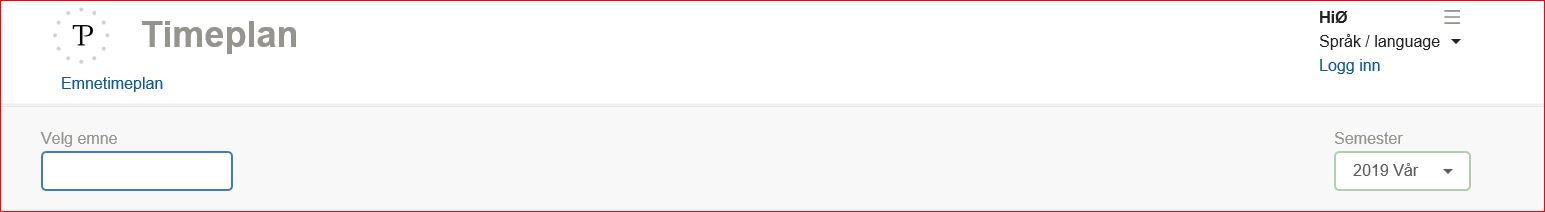
- An example of how the schedule for the chosen course will be shown is found below:
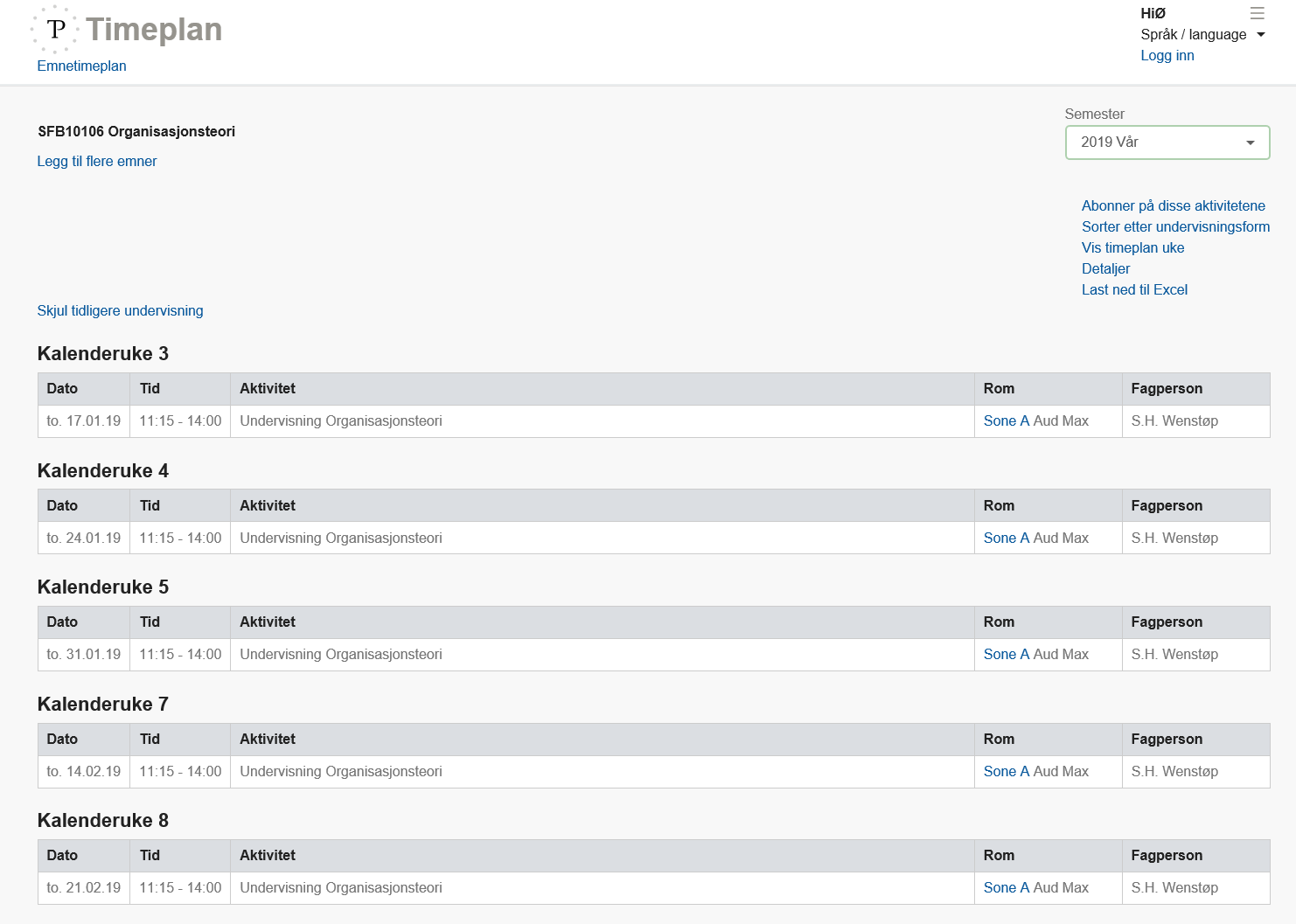
- When you have the schedule for one course selected, you can then click on "Legg til flere emner" and enter the course code or course name of another course. Repeat this until all of your courses are entered for the semester.

- Below is an example of a schedule with two courses: