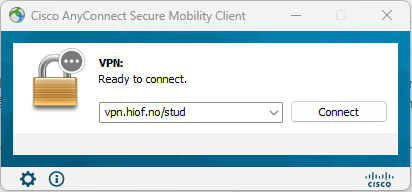If you don't already have Cisco AnyConnect installed, you can download it from here: Download.
VPN adress: vpn.hiof.no/stud
When connecting, you will be asked to sign in. Enter yourUsername@hiof.no, your password and confirm with multi factor authentication (Microsoft Authenticator).