Note: The language used in the screenshots are Norwegian.
1) Download eduroam CAT from Google Play

If your device dosen't support eduroam CAT, geteduroam is a good alternative.
The rest of this guide is for eduroam CAT, but the steps should be similar.
2) Find "Høgskolen i Østfold" in the list. If it doesn't pop up you may choose to do a "Manuelt søk" (manual search).
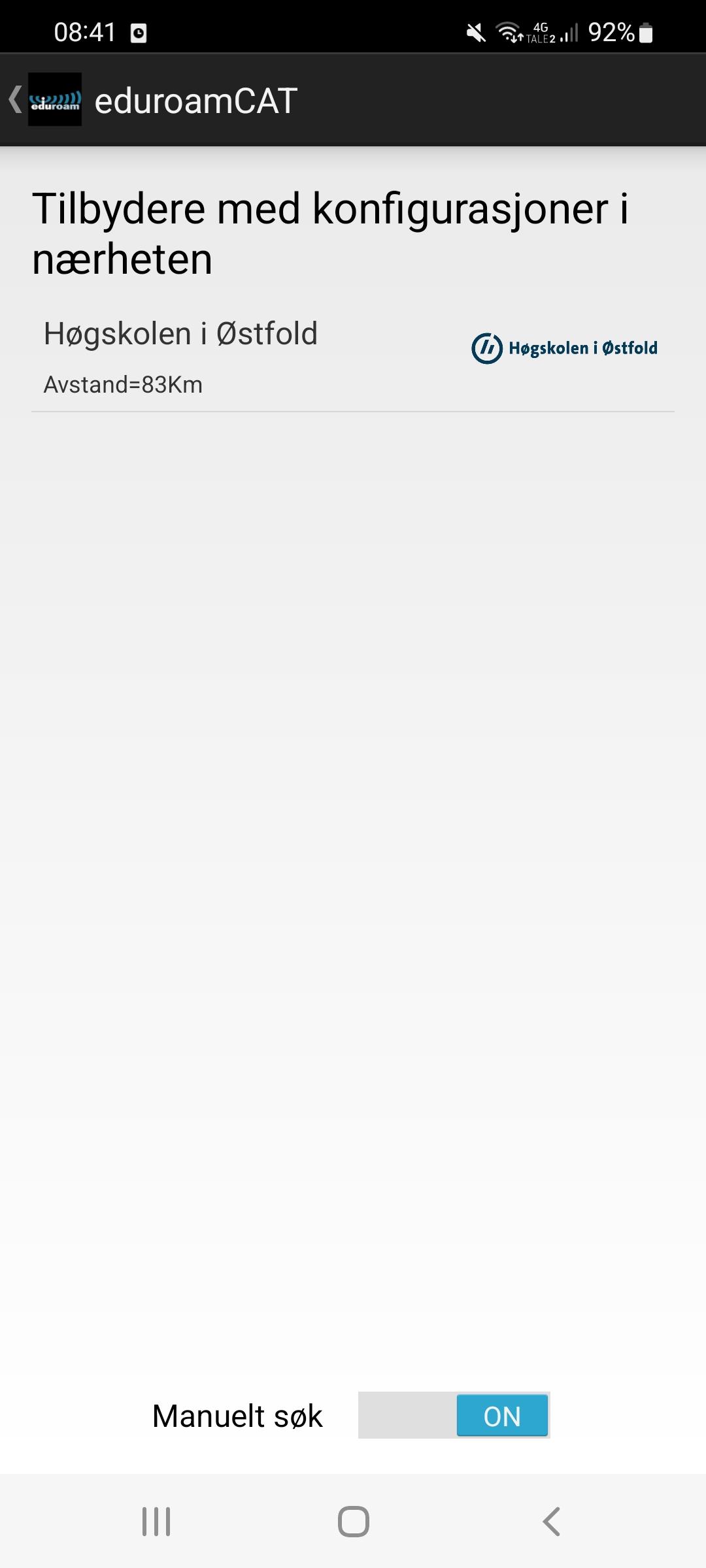
3) Accept that eduroam CAT gets access to files on your device
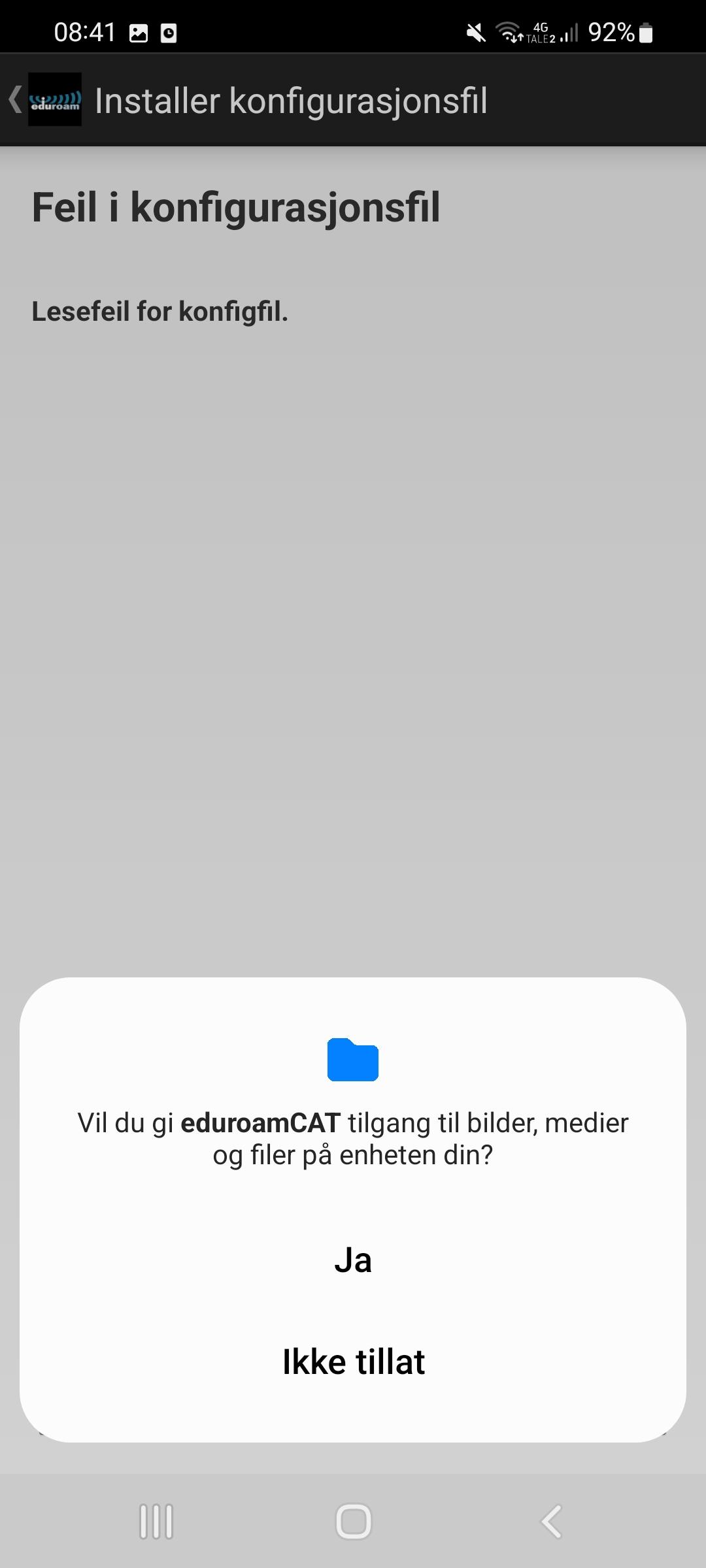
4) Click "Install" and "Yes"
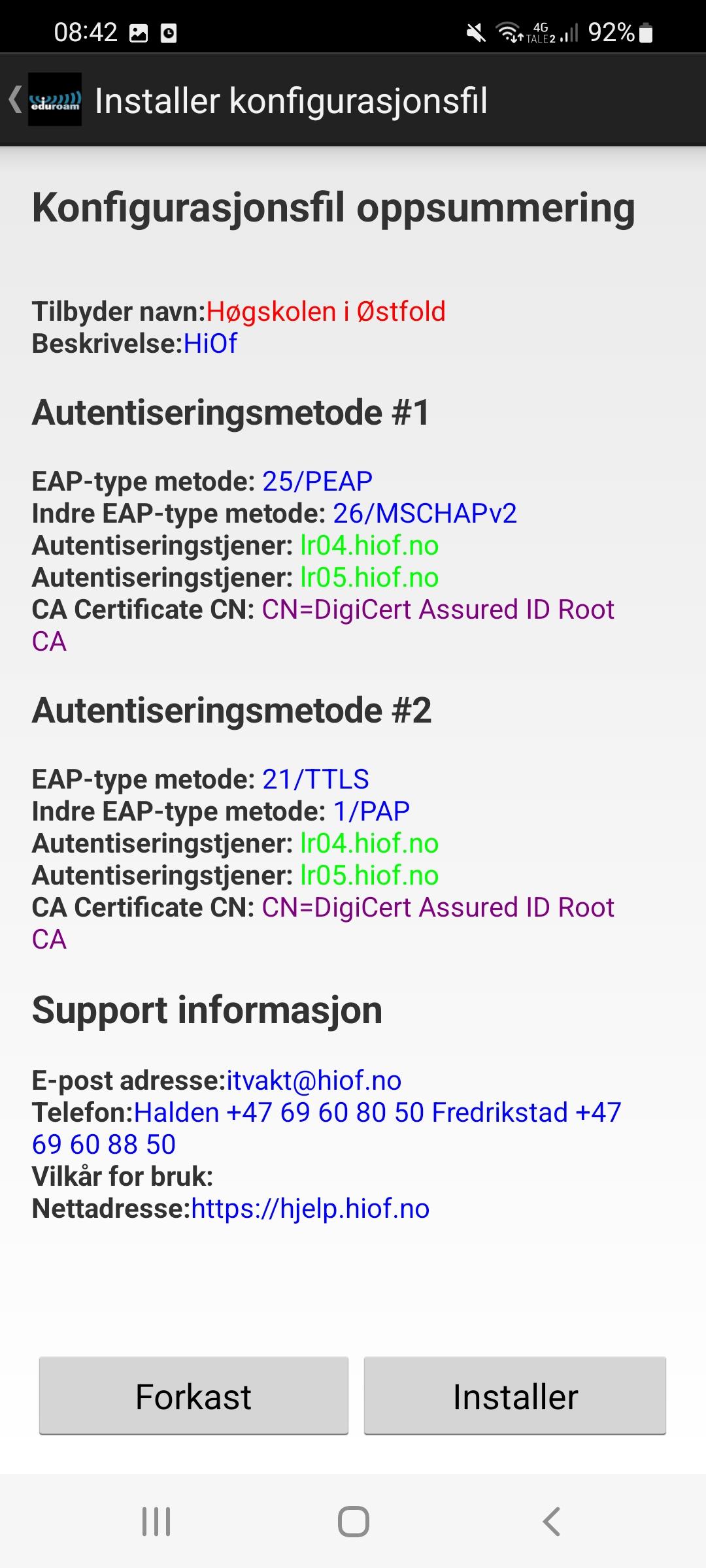
5) Enter your username and password, username is typed out like this: yourUsername@hiof.no
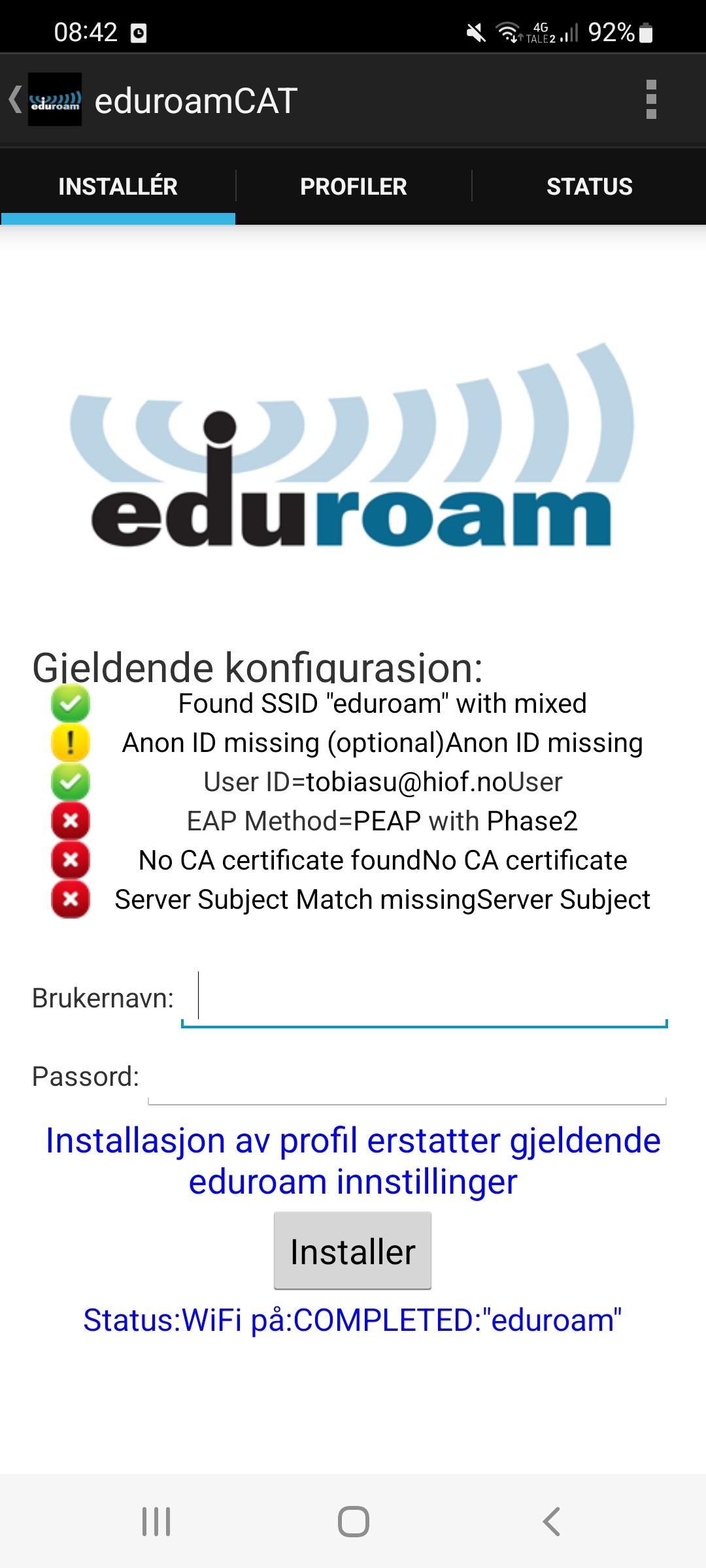
6) Click "Install"
If this dosen't work
The eduroam CAT app does not work on all devices, if this is the case - try the geteduroam app.
The setup with this app is more or less the same as the screenshots shown above, with minor variations in the interface.