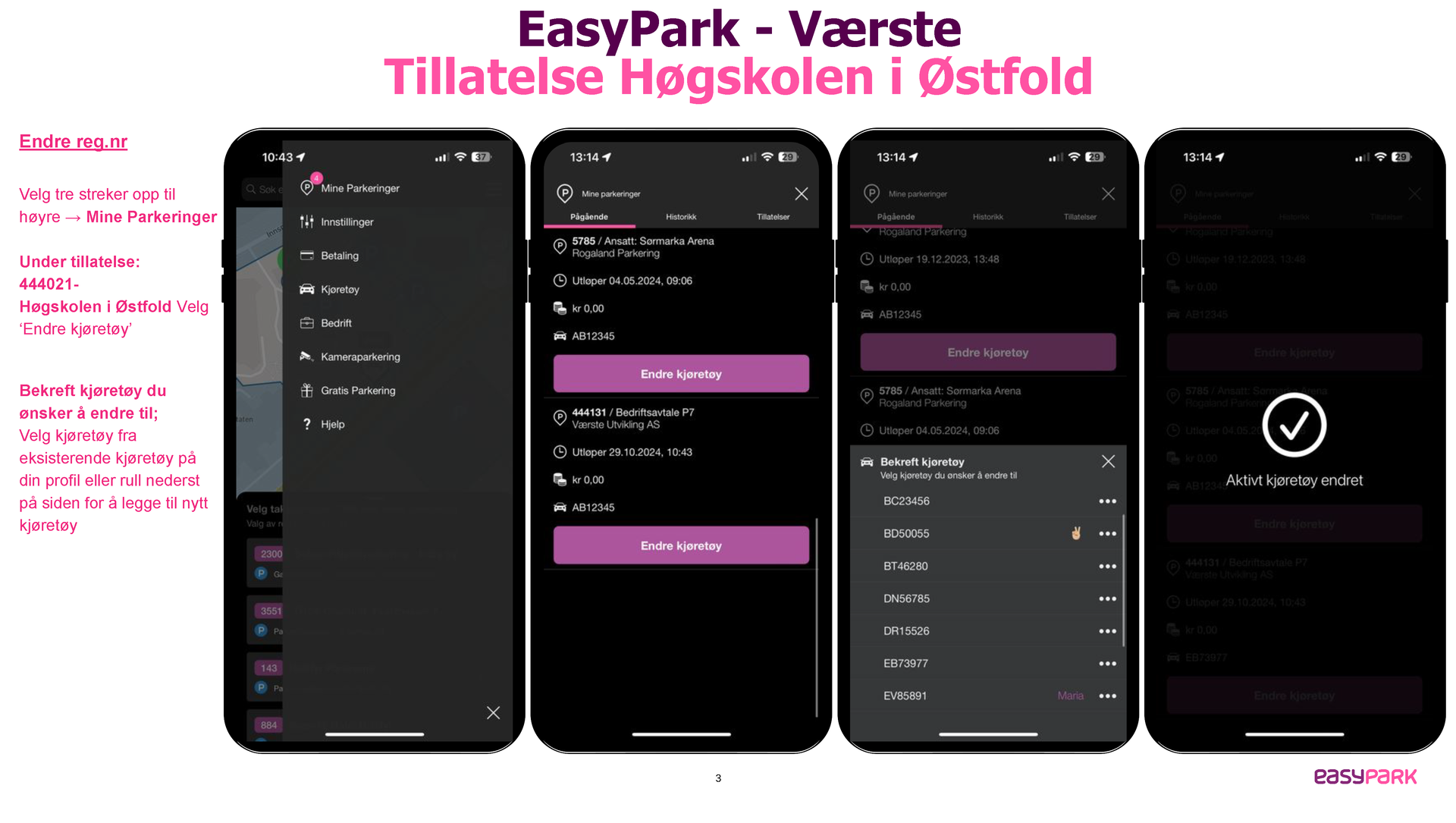Register Permission:
- Download the EasyPark app to your phone.
- Enter your payment method (if you don't have this already). You will not be charged anything from your card for parking at P2 - Student Parking.
- Open the EasyPark app and search for tariff group 444021 (Østfold University College will appear).
- Confirm duration, payment, and vehicle in the displayed image, then click "continue." Click "Start parking."
Note! If you get "This tariff group requires a valid permit," it is because you are not an active student or have provided the wrong phone number. In this case, you MUST contact the Service Center in Fredrikstad before you can park.
Changing Vehicle/Registration Number for Parking:
- You MUST remember to have the correct vehicle under the parking permit when you are parked. If you have multiple cars and have the "wrong" car active when you park, you will receive a control fee.
- Open the EasyPark app, go to the menu (three lines), choose "my parkings," and select ongoing. Choose "Change vehicle" there.
- See visual instructions
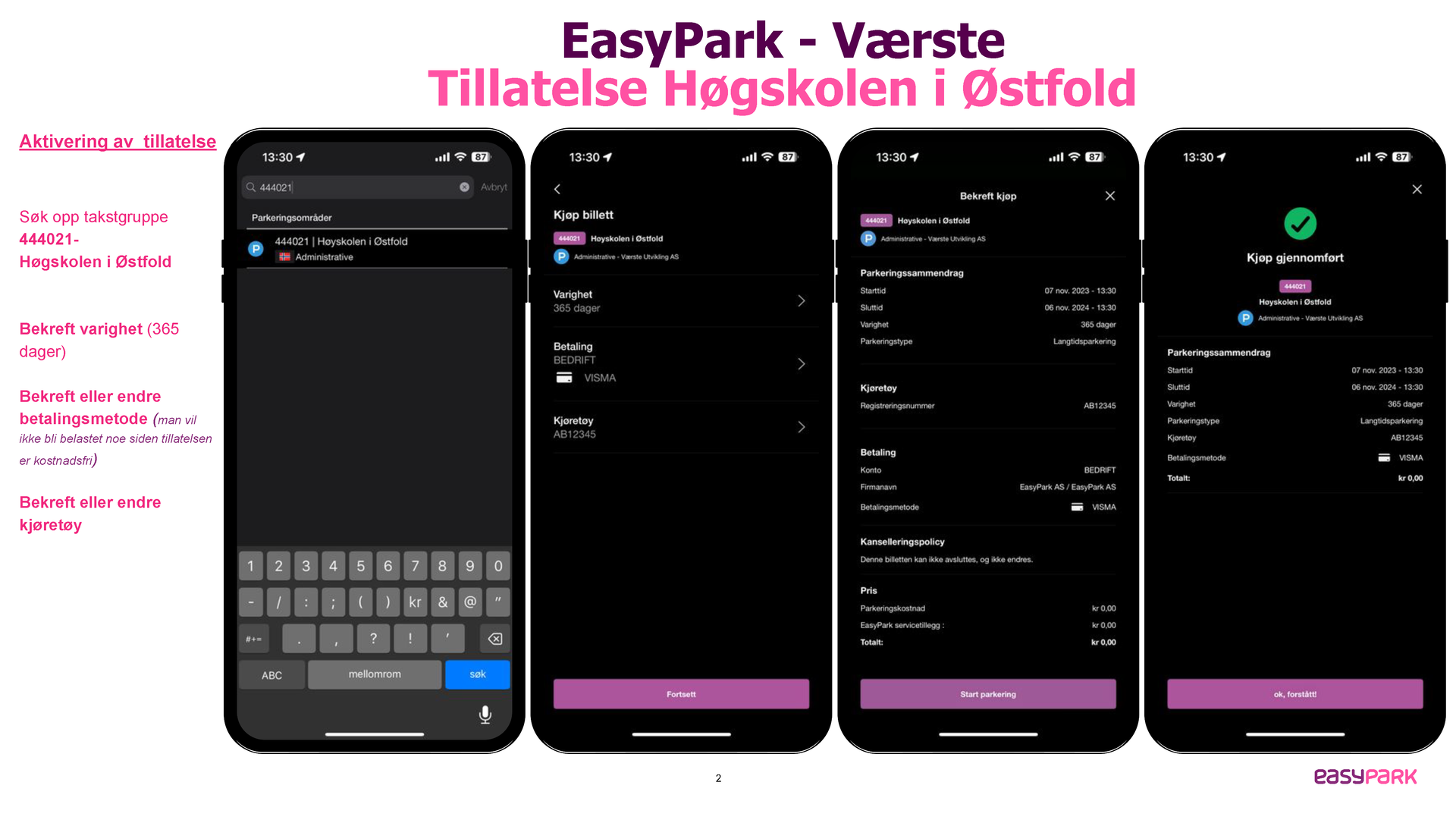 in the images below (click on the image for better resolution).
in the images below (click on the image for better resolution).
Contact EasyPark support if you have any other issues or questions.
Email: kundeservice@easypark.net
Phone: 23 30 88 80